
The world of learning has shifted dramatically, especially with the rise of remote options. For many, this meant adapting to video conferencing platforms like Zoom. While functional, these sessions often lack the engagement and interactive elements of traditional learning. Now, a new contender is emerging: VR classrooms. This isn’t just about fancy headsets; it’s about fundamentally changing how we interact with educational content and each other from afar. Could virtual reality truly be the next step for remote learning, offering experiences that standard video calls simply can’t match? This article explores the potential of VR classrooms, comparing them directly with the familiar territory of Zoom, examining the benefits, the challenges, and what the future might hold for learners and educators alike.
What Exactly Are VR Classrooms?
Before we dive deep, let’s clarify what we mean by “VR classrooms.” It’s more than just putting on a headset and watching a video.
Beyond the Headset: Defining the Experience
A VR classroom uses virtual reality technology to create a simulated, three-dimensional learning environment. Instead of seeing classmates and instructors in small boxes on a screen, participants often appear as avatars within a shared digital space. This space could mimic a traditional classroom, a lecture hall, a science lab, or even transport students to locations impossible to visit in real life, like the surface of Mars or ancient Rome. The key difference lies in presence – the feeling of actually being in the environment with others, fostering interaction and spatial awareness that 2D video lacks. It aims to move beyond passive viewing towards active participation within a digitally constructed reality. Some setups, known as immersive classrooms, project 360-degree images onto walls, allowing a shared VR experience without individual headsets, which can be suitable for younger students or those uncomfortable with headsets.
Key Components: Hardware and Software
Making VR classrooms work involves several pieces. Hardware primarily includes VR headsets, which range from high-end models like the HTC Vive or Meta Quest connected to powerful computers, to more affordable standalone headsets like the Meta Quest series that don’t require a separate PC. Input devices, like controllers, allow users to interact with the virtual environment – pointing, gesturing, manipulating objects. On the software side, specialized platforms are needed to host these virtual spaces. Examples include Engage XR, ClassVR, or even customized environments built on platforms like Unity. These platforms manage the avatars, interactions, content delivery (like 3D models, virtual whiteboards, presentations), and communication within the virtual classroom. The choice of hardware and software impacts the level of immersion, interactivity, and of course, the overall cost.
The Allure of Immersion: Why VR Captures Attention
One of the most talked-about aspects of VR is its ability to immerse users completely. But how does this translate to a learning context, and why is it potentially more captivating than staring at a grid of faces on Zoom?

Feeling Present: The Psychology of VR Learning
Immersion in VR creates a strong sense of “presence” – the psychological state of feeling physically located within the virtual environment. Unlike watching a video or participating in a Zoom call, where you’re always aware of your physical surroundings, VR largely blocks out the real world. This focus can enhance concentration and reduce external distractions. Studies suggest this sense of presence is linked to better memory retention. Research from the University of Maryland, for instance, indicated recall accuracy improved significantly with VR compared to standard desktop learning, possibly because spatial immersion activates parts of the brain associated with experience and survival instincts, making the learning feel more real and memorable. This feeling of ‘being there’ makes abstract concepts feel more tangible and experiences more impactful.
Interactive Environments vs. Passive Viewing
Traditional video conferencing often involves passively watching a speaker or presentation. While screen sharing and chat functions allow some interaction, it remains largely a 2D experience. VR classrooms, however, enable true interaction within a 3D space. Students can manipulate virtual objects, conduct simulated experiments, walk around models, and interact with their peers’ avatars using gestures and spatial audio (where sound direction depends on avatar location). This active participation caters to kinesthetic learners and transforms learning from absorbing information to doing something with it. Instead of just hearing about cellular biology, students might virtually explore a cell; instead of reading about historical events, they might witness a simulation. This hands-on approach, even in a virtual setting, can lead to deeper understanding and keep learners more actively engaged compared to the static nature of most video calls.
Zoom Fatigue vs. VR Engagement: A Tale of Two Screens
Many people experienced “Zoom fatigue” during the shift to widespread remote work and learning – that feeling of exhaustion after hours of video calls. Can VR offer a more engaging and less draining alternative?
The Limitations of 2D Video Calls
Zoom and similar platforms were lifelines, but they have inherent limitations for dynamic learning. Staring at a grid of faces, often with poor audio or video quality, requires intense concentration to decipher non-verbal cues that are naturally perceived in person. The lack of spatial awareness, the fixed view, and the cognitive load of managing turn-taking in conversation can be mentally taxing. Collaboration often feels stilted, reduced to screen sharing or separate breakout rooms that lack the fluidity of in-person group work. Educationally, it’s difficult to replicate hands-on activities, field trips, or complex spatial demonstrations effectively through a flat screen. Teh constant need to perform for the camera also adds a layer of social pressure.
Can VR Combat Digital Burnout?
VR classrooms approach engagement differently. By creating a sense of shared space and presence, interactions can feel more natural. Using avatars might reduce the self-consciousness associated with being constantly on camera. Spatial audio allows for multiple conversations to happen simultaneously, mimicking real-world acoustics. The ability to move around, interact with objects, and engage in activities offers variety that combats the monotony of static video calls. Some studies suggest VR learning can improve engagement by up to 30-40% compared to traditional methods. However, VR isn’t immune to potential issues. Prolonged headset use can cause discomfort or motion sickness for some users. Technical glitches can be disruptive. While VR offers a potentially more dynamic and engaging alternative, whether it truly combats burnout depends on the quality of the experience, the duration of use, and individual user factors. It might trade one type of fatigue for another if not implemented thoughtfully.
Tangible Benefits: Where VR Classrooms Shine
Beyond the novelty, VR classrooms offer concrete advantages in specific learning scenarios, moving education from theoretical to experiential.
Hands-On Learning Without Limits
One of VR’s most powerful applications is providing practical, hands-on experiences that would be too dangerous, expensive, or logistically impossible in the real world. Medical students can practice complex surgical procedures without risk to patients; engineering students can disassemble and reassemble virtual machinery; architecture students can walk through their designs at full scale. Companies like Verizon use VR to train call center employees in handling difficult customer interactions in a safe, repeatable environment. This ability to simulate real-world tasks allows for learning by doing, mistake-driven learning, and skill refinement in ways passive observation cannot match. Research indicates VR learners can train significantly faster and retain information better through these simulated practical applications.
Developing Spatial and Soft Skills
VR environments are inherently spatial, making them ideal for subjects requiring spatial reasoning – geometry, physics, design, geography. Students can manipulate 3D objects, explore complex structures from different angles, and develop a better intuitive grasp of spatial relationships. Beyond technical skills, VR classrooms can also foster soft skills. Collaborative projects within a shared virtual space require communication, teamwork, and negotiation, similar to real-world group work but overcoming geographical separation. Presenting ideas using avatars in a virtual auditorium, as done in some university business courses, helps students practice public speaking and presentation skills in a less intimidating setting than facing a live audience initially, building confidence for real-world encounters. These immersive learning environments provide unique contexts for skill development.

The Reality Check: Challenges Facing VR Education
Despite the exciting potential, widespread adoption of VR classrooms faces significant practical obstacles that need addressing.
Cost and Accesibility Barriers
The most immediate challenge is often cost. While prices are decreasing, VR headsets, particularly high-fidelity ones, represent a substantial investment, especially for equipping entire classrooms or institutions. Costs range from around
400 for standalone headsets like the Meta Quest 2 up to $1,200 or more for high-end PC-tethered devices. Beyond hardware, developing or purchasing high-quality VR educational software and content adds further expense, with custom application development potentially costing tens of thousands of dollars. This financial barrier raises equity concerns, as underfunded schools or individuals may lack access, potentially widening the digital divide. Ensuring equitable accesibility for all students, including those with disabilities (e.g., visual impairments may limit VR use), remains a critical consideration.
Technical Hurdles and User Comfort
Implementing VR requires more than just buying headsets. Robust IT infrastructure, including powerful computers (for some VR systems) and reliable high-speed internet, is essential. Technical support is needed for setup, maintenance, and troubleshooting, which many educational institutions may lack in-house. Teacher training is also crucial; educators need to be comfortable not only using the technology but also integrating it effectively into their pedagogy. On the user side, motion sickness (cybersickness) can be a problem for a percentage of users, causing nausea or discomfort. Ensuring headsets are properly fitted, sanitized between uses, and limiting session duration are practical considerations. Overcoming these technical and user-comfort issues is vital for a smooth and positive VR learning experience.
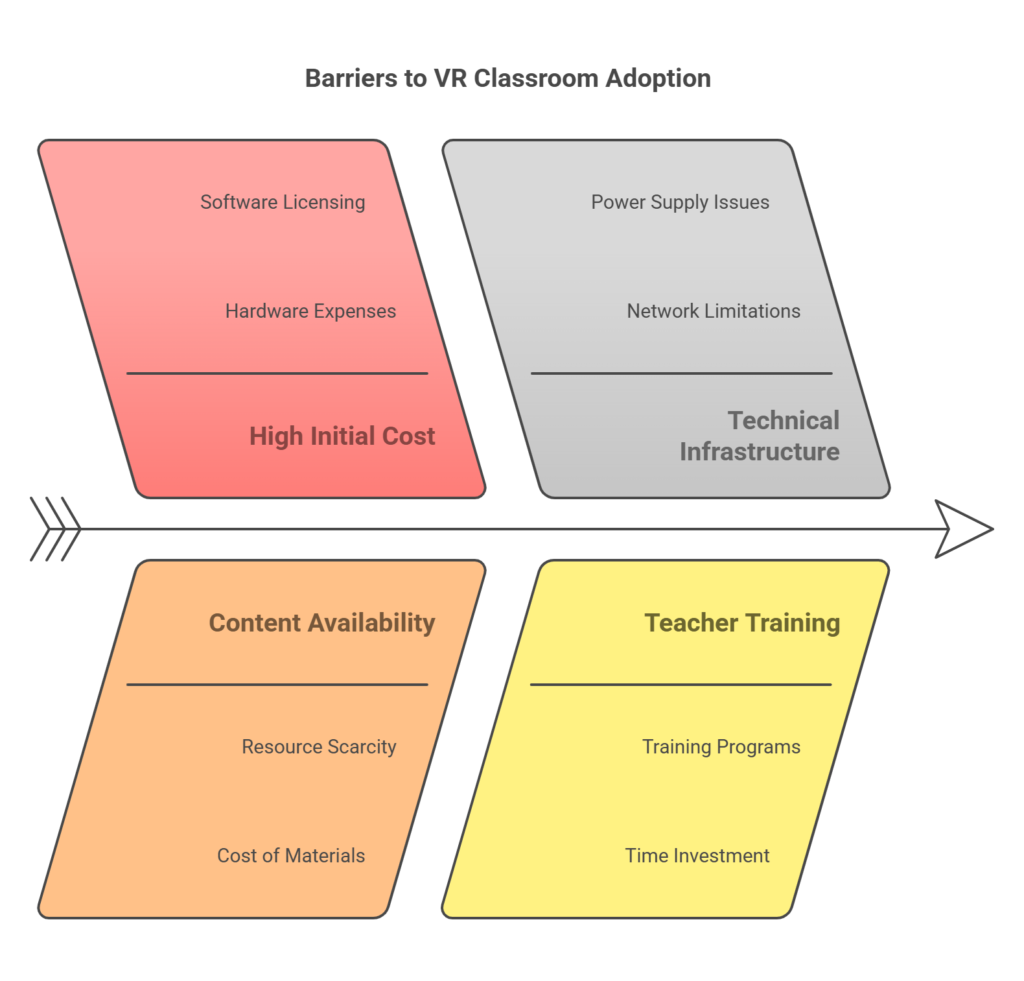
Looking Ahead: The Evolving Landscape
The journey of VR in education is just beginning. Current trends and future possibilities suggest a continued evolution rather than an overnight revolution.
Integration and Hybrid Models
It’s unlikely that VR will completely replace traditional classrooms or even standard remote learning tools like Zoom in the near future. Instead, we’ll likely see more integration and hybrid approaches. VR might be used for specific modules, complex simulations, virtual field trips, or collaborative projects, complementing other teaching methods. Platforms are evolving to become more interoperable and user-friendly. The development of the metaverse concept could lead to more persistent virtual learning spaces where students can socialize, collaborate, and access resources. Technologies like Augmented Reality (AR), which overlays digital information onto the real world via phones or smart glasses, might also play a role, offering a less isolating alternative for certain applications. The focus will be on using VR strategically where it offers the most significant pedagogical advantage over existing methods, rather than as a blanket replacement. As costs decrease and usability improves, VR’s role within a blended learning ecosystem is set to grow.
Quick Takeaways
- VR Classrooms Defined: Use VR tech for immersive, 3D learning environments with avatars, aiming for a sense of ‘presence’ unlike 2D video calls.
- Immersion Boosts Engagement: VR’s ability to block distractions and create presence can enhance focus and memory retention compared to passive viewing.
- Interactive Learning: VR allows hands-on manipulation of objects and environments, beneficial for practical skills and spatial understanding.
- Potential Zoom Fatigue Solution?: VR offers more natural interaction and activity but has its own challenges like potential discomfort and technical needs.
- Key Benefit Areas: Excels in safe, repeatable hands-on training (e.g., medical, technical skills) and developing spatial reasoning.
- Major Challenges: Significant costs (hardware/software), accesibility/equity issues, technical requirements, and potential user discomfort (cybersickness).
- Future Outlook: Likely integration into hybrid models for specific tasks, not total replacement; evolution depends on cost, usability, and pedagogical integration.
The landscape of remote learning continues to shift. While Zoom became the default solution out of necessity for many, its limitations in engagement and interactivity are clear. VR classrooms present a compelling alternative, offering immersive experiences that can make learning more active, engaging, and effective for certain applications. The feeling of presence, the ability to interact within a 3D space, and the capacity for realistic simulations provide pedagogical advantages that flat video calls struggle to replicate. Students report feeling more engaged, and studies suggest potential improvements in learning speed and retention, particularly for hands-on or spatially complex subjects.
However, the transition isn’t seamless. The significant costs associated with hardware and software development, the need for adequate technical infrastructure and support, and concerns around user comfort and equitable access remain considerable challenges. VR is not a magic bullet, and its implementation requires careful planning and teacher training to be successful. It likely wont replace traditional methods entirely but will find its place as a powerful tool within a broader educational toolkit. As the technology matures, becomes more affordable, and content libraries expand, VR classrooms offer a genuinely exciting glimpse into a more interactive and experiential future for remote education, moving far beyond the confines of the familiar video grid.
Frequently Asked Questions
- Are VR classrooms more effective than Zoom?
Studies suggest VR can be more effective for engagement, presence, and specific types of learning like practical skills simulation and spatial understanding. Research comparing V-Class (a VR platform) to Zoom found VR outperformed on presence, performance, collaboration, and engagement metrics. Effectiveness depends on the learning goals, content quality, and proper implementation. Zoom remains effective for lectures and discussions where deep immersion isn’t paramount. - How much does it cost to set up a VR classroom?
Costs vary widely. Basic setups using existing computers and cheaper headsets might start lower, but robust implementations involve significant investment. Headsets can range from $200 to over $1,200 each. Software platforms have subscription fees or purchase costs. Custom content creation can cost10,000−10,000−60,000+ depending on complexity. Initial costs are higher than using existing video conferencing, some studies suggest VR training can become cost-effective at scale (e.g., PwC found cost parity with classroom training at 375 learners). - What are the main disadvantages of using VR for learning?
Key disadvantages include the high initial cost of hardware and software, potential for motion sickness or discomfort for some users, the need for technical support and teacher training, content availability limitations, and potential accesibility issues for students with certain disabilities or those lacking adequate technology/internet at home, raising equity concerns. - Can VR really help with student engagement?
Yes, multiple studies and reports indicate VR significantly boosts student engagement. The immersive, interactive nature captures attention, makes learning feel more like an experience or game, and fosters curiosity. Reports mention engagement increases of 30% or more, and learners often report feeling more motivated and connected to the content in VR compared to traditional or online methods. - Is VR technology ready for widespread use in schools now?
While the technology exists and is used in many schools and universities (case studies include institutions like Georgia State University, Stanford, Orewa College, and various K-12 schools using platforms like ClassVR), widespread adoption faces hurdles. Cost, teacher readiness, curriculum integration, and equity are still significant factors. It’s more “ready” for specific applications and pilot programs than as a universal replacement for current methods but its use is steadily growing.